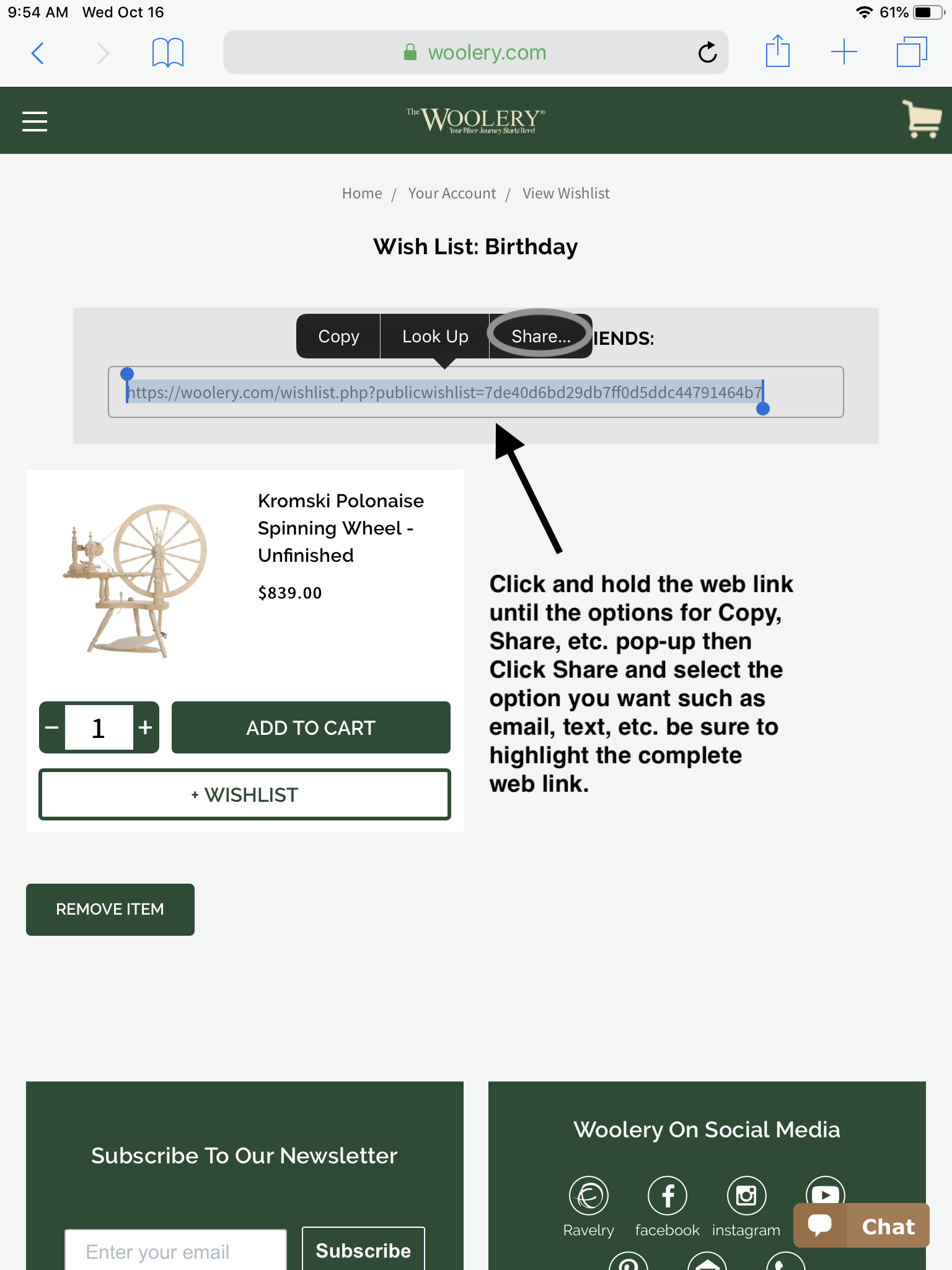Sharing Your Wish List Mobile Devices
Instructions for Phones and Tablets below.
1. Add items to your Wish List from the respective product page. If you already have a Woolery account, you will need to be signed in to it. If you don't have an account, you can easily create a new one, click here, in order to start your Wish List. We recommend that you add items to your wish list from the product page as you can not add all product types from the shopping cart page.
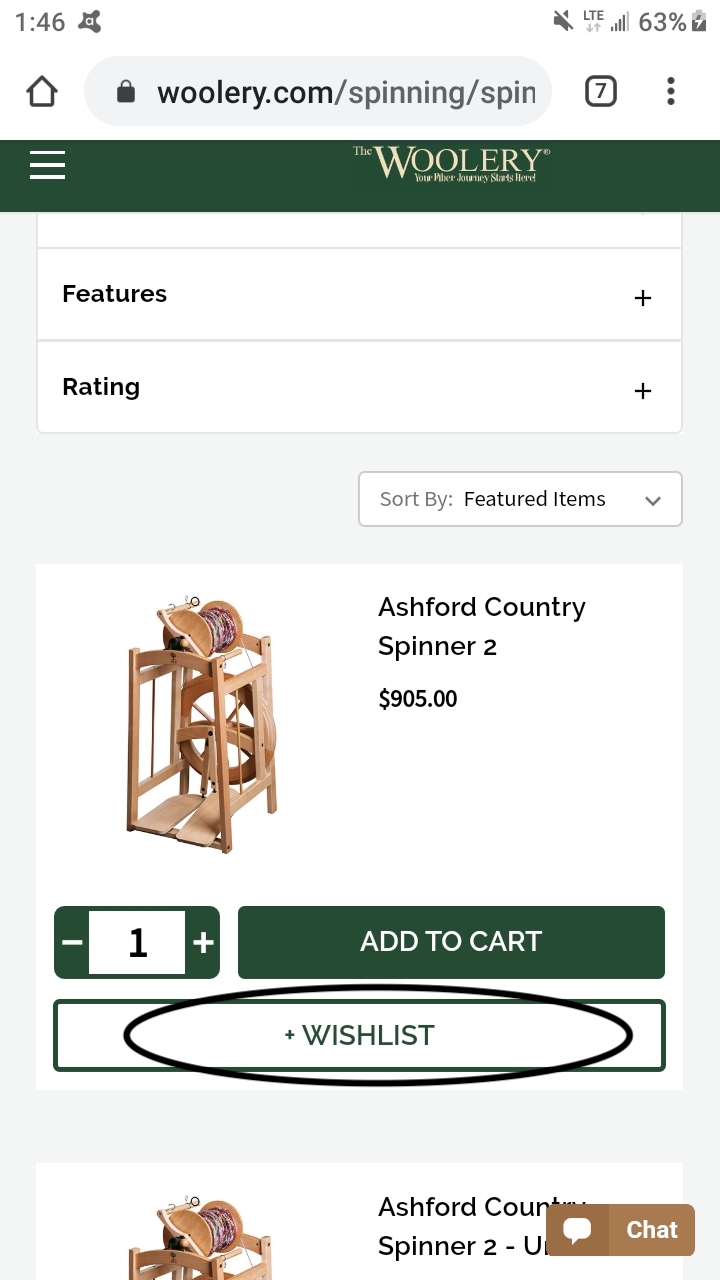
2. When you have all the items selected, go to your Account.
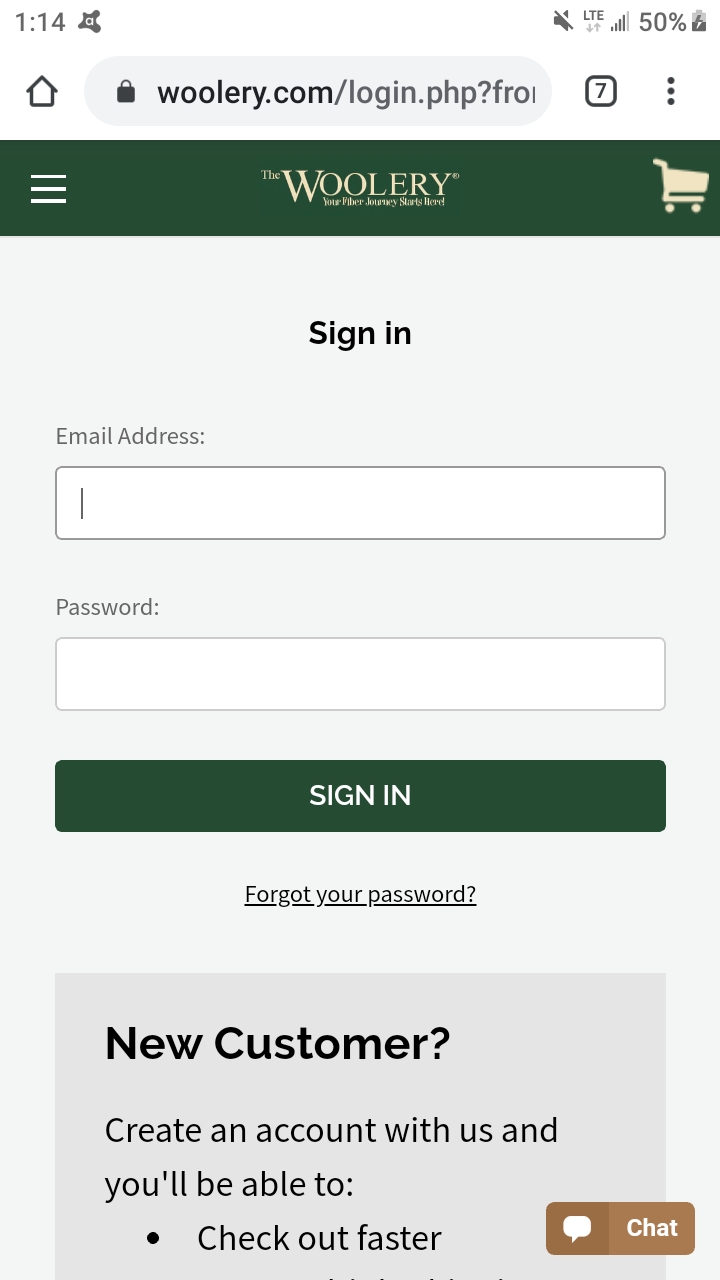
3. From the My Dashboard page, click on the hamburger icon in the upper left corner to open the Main Menu options and click on Account to open the Account Options and then click on Wish Lists.
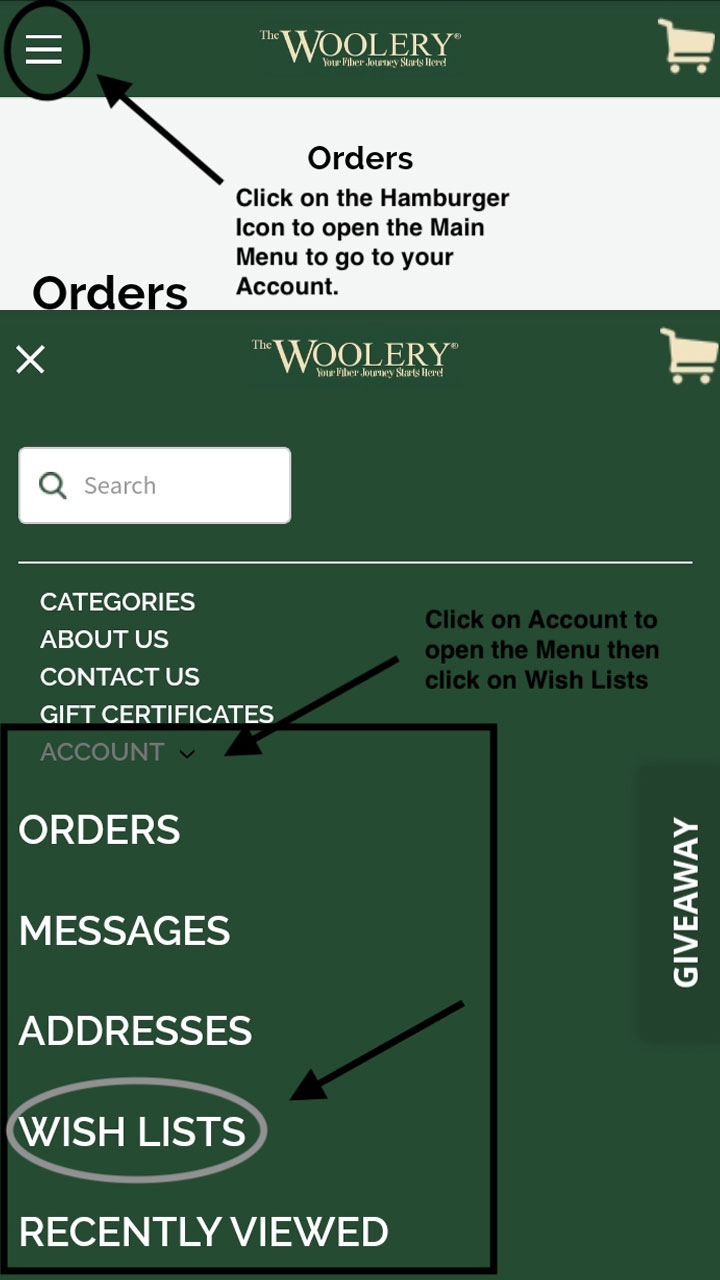
4. From the My Wishlist page, select SHARE. Note you can create different Wist Lists for different occasions such as Christmas, Birthday, Projects, etc.
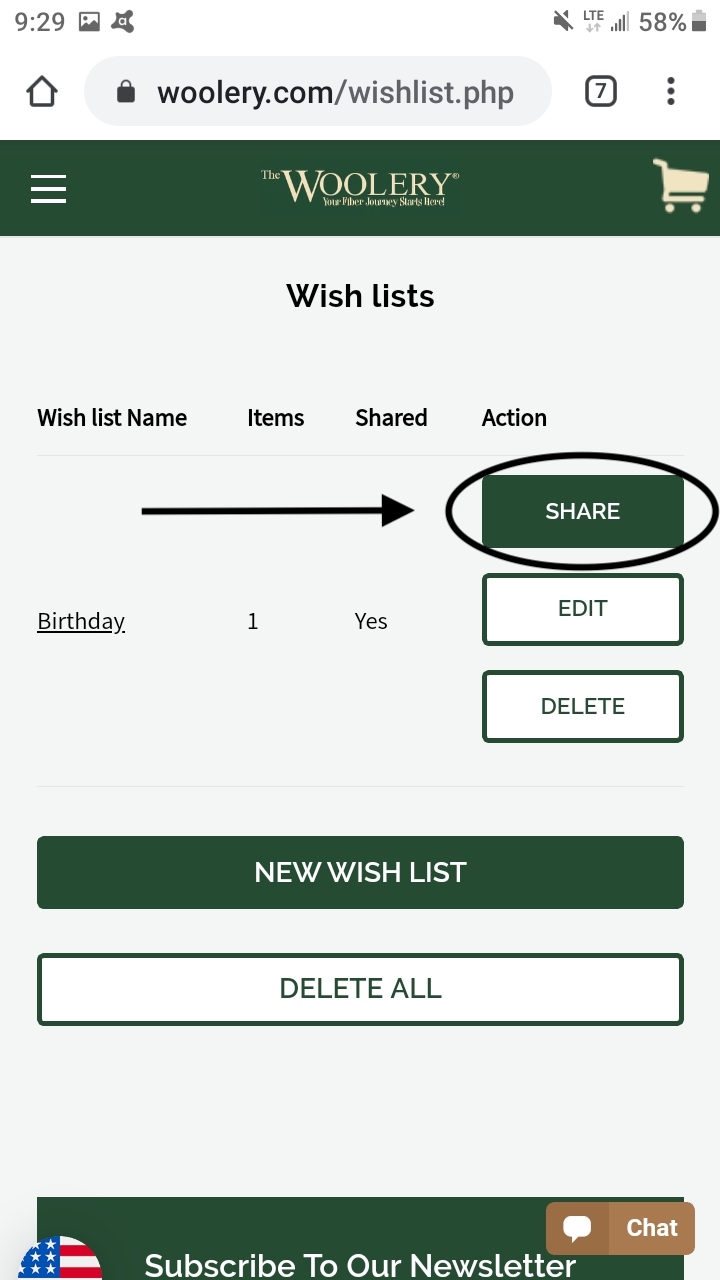
5. From the Share Your Wishlist page, Click and hold the web link until the options for Copy, Share, etc. pop-up then Click Share and select the option you want such as email, text, etc. be sure to highlight the complete web link.
SCREENSHOT FROM ANDROID DEVICE (scroll down for Apple Screenshot)
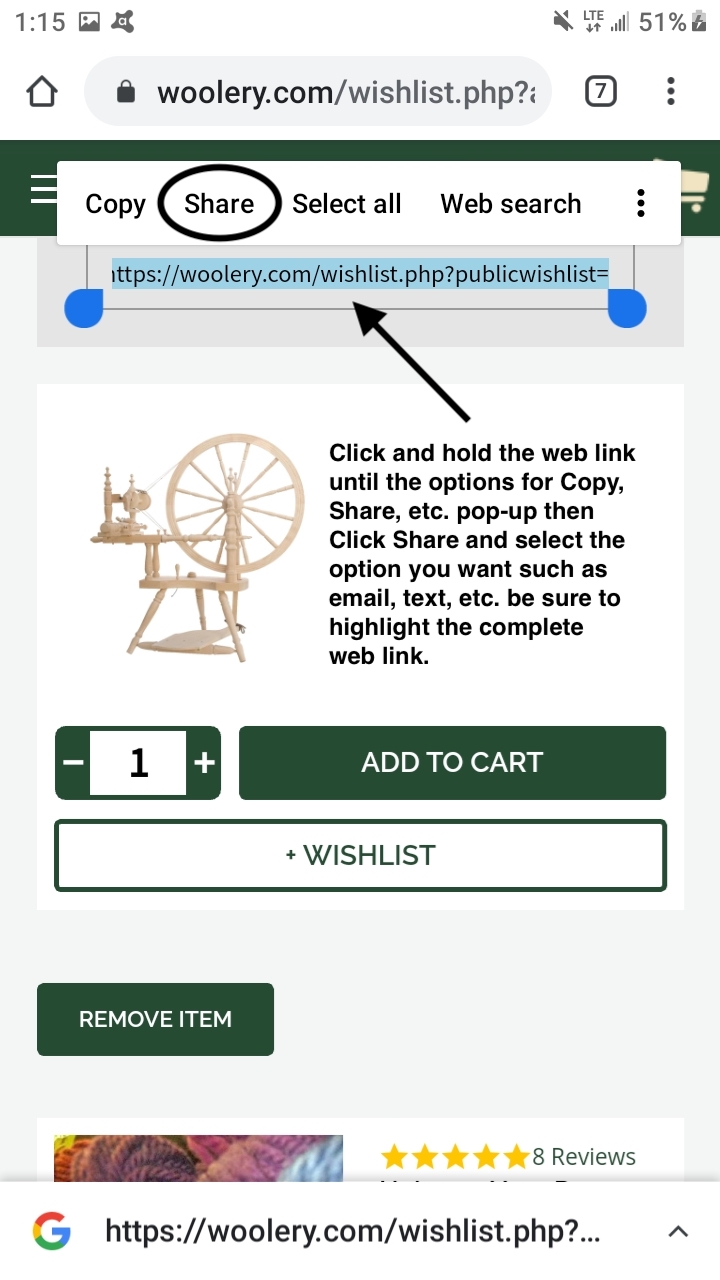
SCREENSHOT FROM APPLE DEVICE: